GoRPG Supported Platforms
-

Connect GoDice to Roll20 With the GoRPG Chrome extension Manage your dice and set your next roll’s modifier using the floating GoDice tab near the chat box.
Special functions available:
Whisper your roll to the GM. Accumulate outcomes of consecutive throws. Use the D&D 5e checkbox if using D&D 5e character sheets for enhanced design. Watch tutorial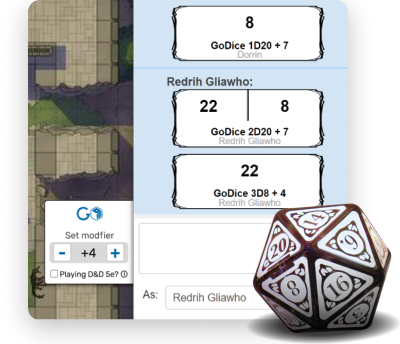
-

Roll on Foundry VTT, straight from your character sheets!
Special functions available:
Manage your dice and set your next roll’s Use the GoDice Bluetooth Dice module, connect your dice to our app, enter the local IP you get and start rolling. As native integration as exists.
Deep integration to Foundry’s dice system. Roll from chat or from your character sheet. LED identification flash of the required GoDice. Works with the Dice So Nice! module. Watch tutorial
-

Roll & send to a Discord channel By pasting it’s webhook on the GoDice™ app’s Discord connector. Type your character’s name and get rolling! Your outcomes and modifiers will be calculated on the fly, then sent to the group chat with the detailed equation of your dice composition. Watch tutorial

How to Assemble your GoDice RPG Shells
1
Open the shell using the opening notch under the bold number.
2
Pay attention to the transparent engraved numbers inside each half of the opened shell. You will find a 5 on one half, a 2 on the other half and a little 1 on each.
3
When inserting the GoDice, match the faces to the shell’s inner marks: facing 5, and the facing toward you.
4
Make sure to close the two halves in the correct orientation - with the black rounded magnets facing one another.
Frequently Asked Questions
Connection Issues
GoDice works on Bluetooth and is built for close connections for power optimization. Ensure your computer’s Bluetooth is working properly, open your laptop lid, and keep your dice within 6 feet of your device.
Every time you open the GoRPG extension pop-up, it will look for registered dice that disconnected and will automatically reconnect them if available. Also, clicking on a disconnected die icon will attempt to reconnect that die again.
The browser will let you open the Bluetooth connection popup only on secured sites.
To use the dice with FoundryVTT, the server you are playing in must have SSL (Secure Sockets Layer).
Verify the domain you are playing on has an https:// at the start.
Find more information here: Secure Sockets https://foundryvtt.com/article/ssl/
And here: https://prezi.com/view/Wpq1WQv92LC1KNwwAEyG/
Supported Platforms
We currently only support these three - Roll20, Foundry VTT, and Discord, as these are the most popular. Feel free to suggest any other platforms, and we might look into them for future versions.
We recommend you connect your dice using the extension popup only on a single platform tab at a time. If you connect to one platform on one chrome tab, then open another supported platform on another tab, the dice will act on this additional tab, sending their outcomes using the focused tab modifier. However, the extension will only read the configuration controls from the first connected tab. We strongly suggest avoiding multiple platforms being opened simultaneously, as this might lead to unexpected bugs and double reading of your dice rolls.
At the moment it is not. The extension is completely free and was built using the GoDice API. We are, of course, open to suggestions for improvements and more features.
Dice Functionality
When it comes to modifiers, each platform has a slightly different interface.
Roll20: Set your modifier using the little GoDice tab found next to the chat’s text
box.
Foundry VTT: Set your modifier using the slider at the bottom of the chat. Please
note the
modifier’s slider is present only on fixed chat. Foundry VTT’s floating chat does not support it.
Discord: Set the modifier on the GoRPG Discord Connection Page. The modifier
controller is a
floating element, you can resize the window to be as small as possible, and the modifier control
will stay visible and usable without taking up too much screen space.
Yes, you can! When rolling 2d20 (either together or in a row), it reads it as an advantage roll, adding the modifier once the second die is fully stable, and presents results in an advantage template.
Sure it can. For the given example - Set your modifier to +4, then simply roll your d8 three times in a row, letting it get stable before shaking again and again. How does it work? Any roll made is immediately sent to the group’s chat as a simple text. A timer will start running as dice get stable. Any roll made within that time will count in and reset the timer. Once you wait 2 seconds, you’ll get the final modified result.
Yep, though, unfortunately, for the time being, the modifier will be the same for both rolls.
How does it work? Any set of dice you roll will be combined and calculated as a single result,
except for d20 dice. Dice of d20 are counted separately and can be read as single or as a set of two
for cases of dis/advantage rolls.
For example: Set your modifier to +4, roll a d20(17) and a d8(4), then another d8(7). You will get
two following results:
Attack chek: 21 (d20[17+4])
Damage: 15 (2d8[4+7+4])
Found a bug? Contact us at support.particula-tech.com

